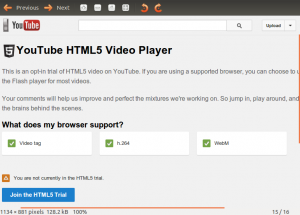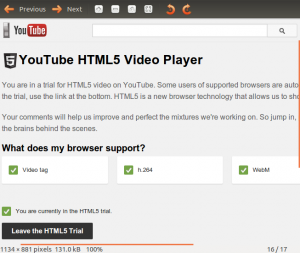VirtualBox – moving a VDI file and re-linking it to the Guest

So, I moved them and then started the Oracle VM VirtuaBox Manager to re-link the vdi files to the respective guest.First, I opened the settings of each Virtual Machine and deleted the "old" hard disk under "Storage".Then I clicked on "Add Attachment", selected "Add Hard Disk" and "Choose existing disk", and then selected the vdi file.
Next came a very strange error:
The Problem
This confused me pretty good, as I knew for a fact that I moved the vdi, so it did not exist at the old location anymore. I also had no clue what this media registry was supposed to be, and before opening that xml file and messing around with it, I decided to see if others had this issue before.
After a bit of google-ing, I found the solution in the VirtualBox forum:
Even though the thread was started on 2. Mar 2009, 16:43, some kind soul decided to register to the forum to make one single post to the forum in this thread on 21. Dec 2012, 22:00 (Christmas spirit?) with the simple solution to this problem.
I had the same UUID problem and a very easy fix worked for me. I went File>virtual media manager. I found the vdi file that was giving me issues. Selected it and removed (though it was showing up as inaccessible). Then started the VM again and selected the file from my local hard-disk. That was it!
Hope this works for you too. ![]()
Om
So, to summarize with a bit more clarity:
The Solution
1. Open the Oracle VM VirtuaBox Manager
Click on File -> Virtual Media Manager (or Ctrl+D)
2. Delete the hard disk entry in question (select and press "Del" on keyboard)
3. Open "Settings" of the Virtual Machine, go to "Storage", click "Add Attachment", select "Add Hard Disk" and "Choose existing disk", then selected the vdi file and you are done.
Enjoy ![]()
267900