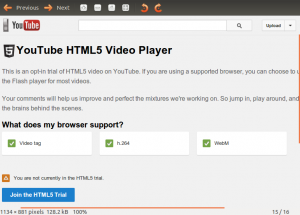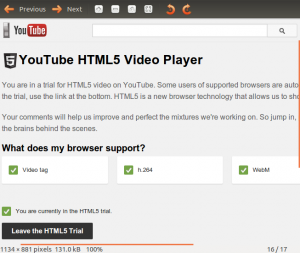by Gyro
I searching a bit for this, studying the Google Calendar Settings, and the Chrome Settings intesively, thinking I must have missed something.
After a small search Odysee, I finally found the simple solution below!
This page gave me the idea to focus on protocol handling, instead of a plugin or extension:
http://googlesystem.blogspot.com/2011/10/open-webcal-links-using-google-calendar.html
Found this on the Google Support:
https://support.google.com/chrome/answer/1382847?hl=en
Which brought me to the list of Protocol Handlers that are currently setup in Chrome, but that didn't help me much, as the list of protocol handlers was empty, and there is no button to create a new protocol handle anywhere.
Chrome Protocol Handlers, copy+paste this in your address bar: chrome://settings/handlers
I found this page with someone stating the problem: Unable to register protocol handlers in Chrome on Windows 8
https://code.google.com/p/chromium/issues/detail?id=116452
It turns our that this was a bug, so I suspect that this bug still exist for Chrome on Linux or Ubuntu 12.04 to be exact.
I found an easy way to add protocl handlers for any protocol using Chromium on Ubuntu, or any other Google Chrome or Chromium version.
You have to create the protocol handlers by manually typing a line in your address bar, providing the correct values.
Here are two examples:
Make Google Calendar the default application for webcal:// links
javascript:navigator.registerProtocolHandler("webcal","https://www.google.com/calendar/render?cid=%s","Google Calendar")
Make Gmail the default email application for mailto:// links
javascript:navigator.registerProtocolHandler("mailto","https://mail.google.com/mail/?extsrc=mailto&url=%s","Gmail")
If you want to copy paste these lines, make sure the link still has javascript: at the front after you pasted in in your browser's address bar. It may start with "navigator.registerP…" in which case you have to write javascript: infront of it. I think it is browser dependent and some automatically remove it for security purposes.
After you entered one of those lines and pressed "Enter", you will see a bar at the top of the browser that asks you if you want to add the protocol hander (similar to the bar that asks if you want to save the login details for a website), just click "Use Gmail" or "Use Google Calendar". If you did something wrong, you can modify or delete the newly created Protocol Handler ,copy+paste this in your address bar: chrome://settings/handlers>.
Searches I did while looking for the solution where: chrome calendar protocol handler list, chrome empty protocol handler list, chrome webcal google calendar extension, chrome webcal calendar extension, chrome webcal extension, chrome webcal plugin, and chrome webcal url google calendar -- but in reversed order 
10603
![]()